LEADING SEMANTIC SOFTWARE PACKAGE
Software Solutions
Loosely coupled components
No single bottleneck service for all use cases and teams
High availability
Highest guaranteed uptime and reliability with load-balanced processes
Horizontal/Vertical scaling
Meet growing demand by adding more machines or increasing the capacity of existing machines
Fully dockerized software packages
Rapid deployments for minimal maintenance downtime
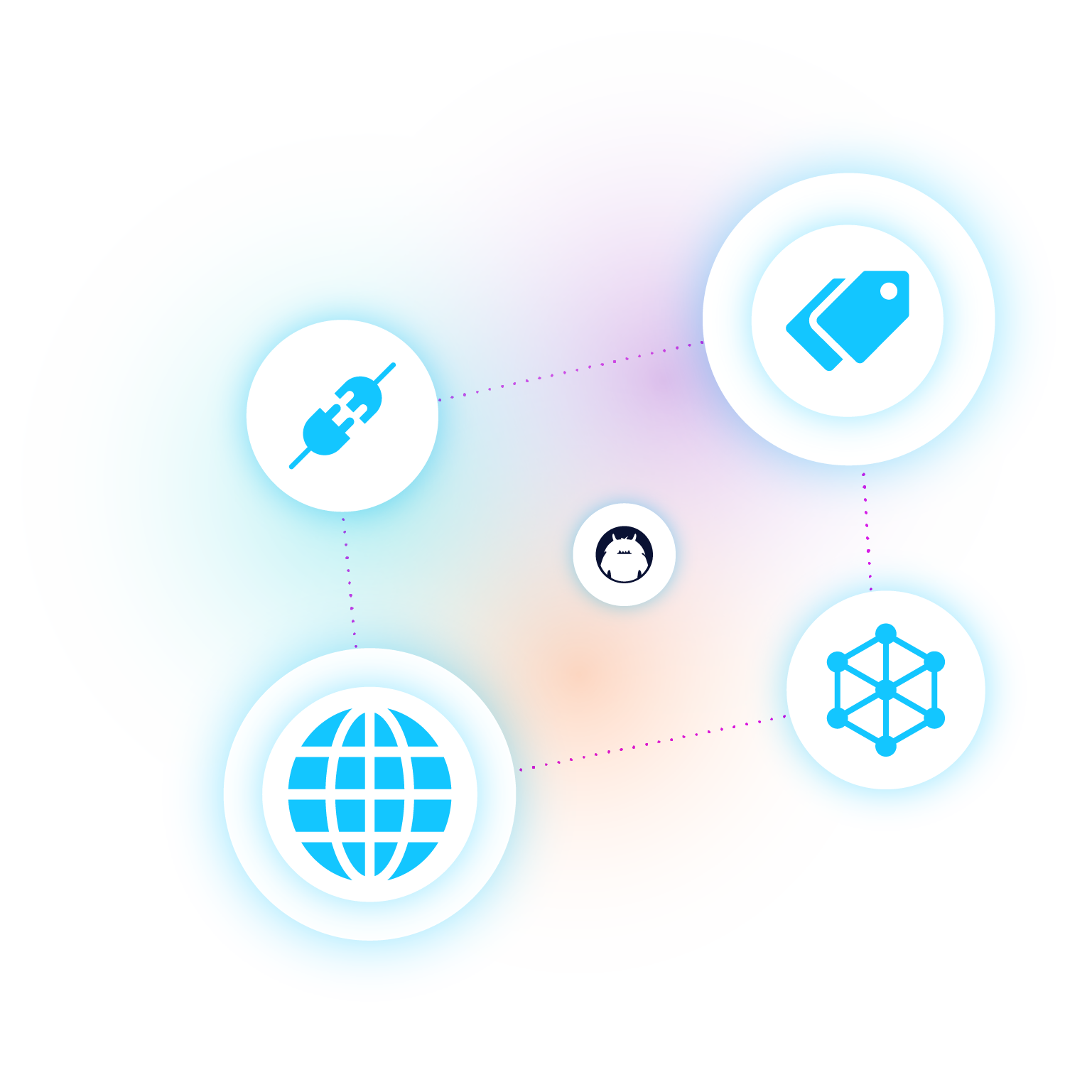
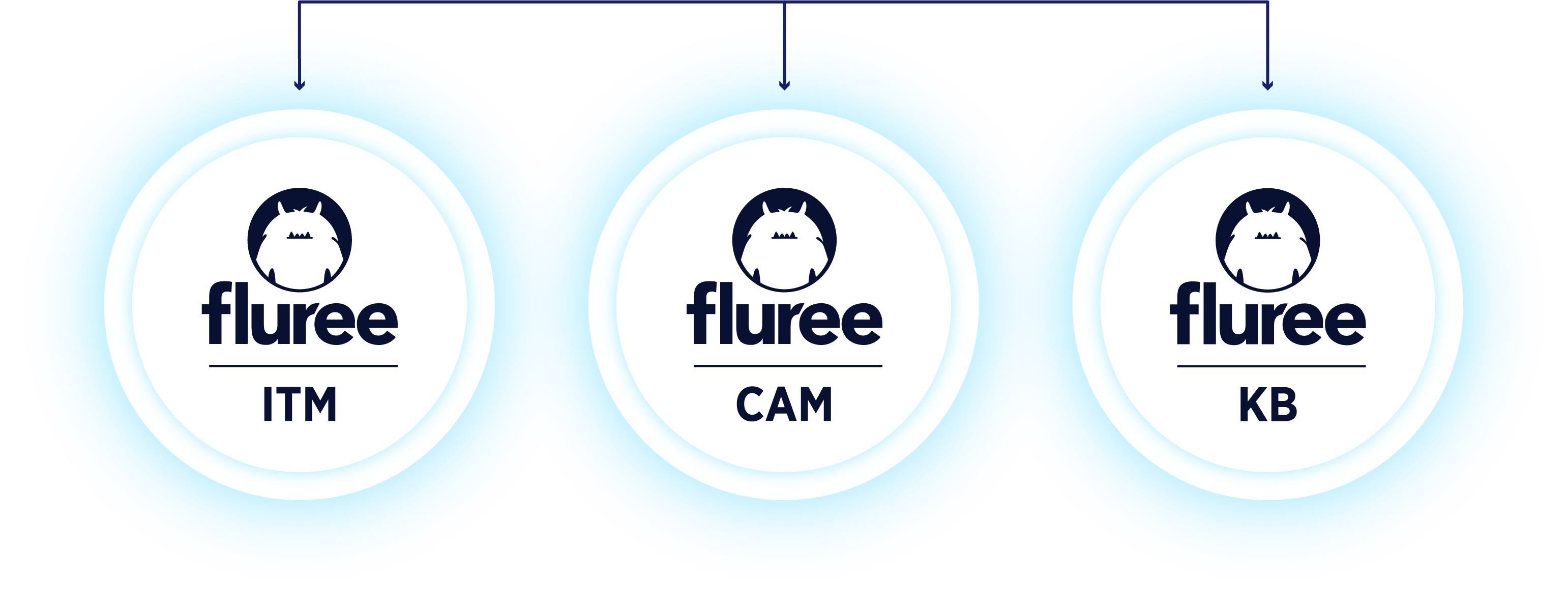
Intelligent Taxonomy Manager
Centrally manage, maintain and integrate enterprise data with content-centric applications.

Content Auto-Tagging Manager
Auto-tag content with AI based on your data, and extract new meaningful data from content.

Knowledge Browser
Publish enterprise data via a web-based portal combining search with graphical visualizations.

